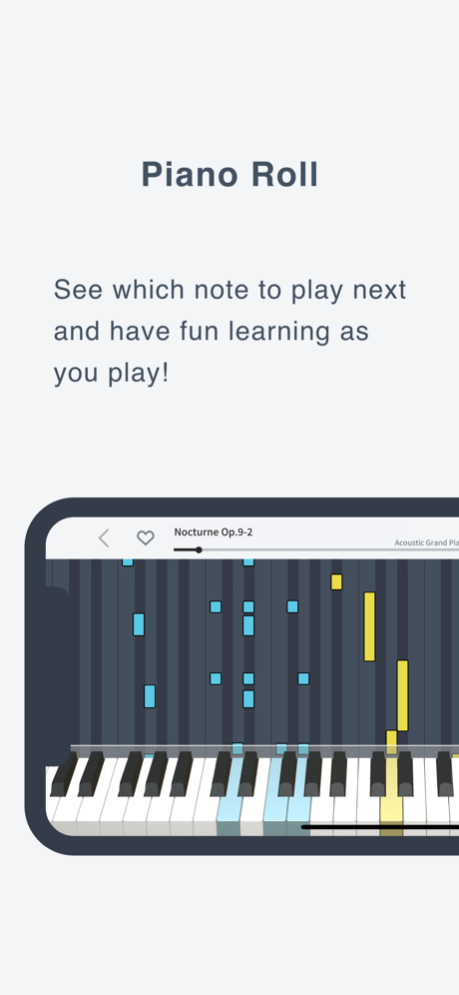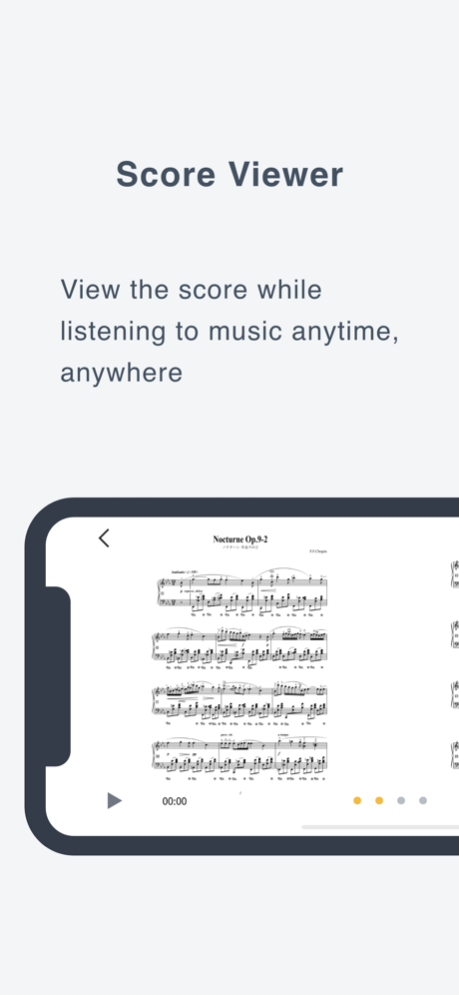CASIO MUSIC SPACE 3.1.0
Free Version
Publisher Description
Supported Models
Digital Pianos
CELVIANO
AP-265, AP-270, AP-470, AP-S450, AP-550, AP-750
Privia
PX-765, PX-770, PX-870
PX-S1000, PX-S1100, PX-S3000, PX-S3100
PX-S5000, PX-S6000, PX-S7000
CDP
CDP-S90, CDP-S100, CDP-S105, CDP-S110, CDP-S150, CDP-S160
CDP-S350, CDP-S360
Digital Keyboards
Casiotone
CT-S1, CT-S190, CT-S195, CT-S200, CT-S300
CT-S400, CT-S410
CT-S500、CT-S1000V
LK-S250, LK-S450
Connecting Your Smart Device
https://web.casio.com/app/en/music_space/support/connect.html
The joy of playing a musical instrument for everyone
CASIO MUSIC SPACE is an app exclusively for Casio digital piano and keyboard users. When connected to your Casio piano or keyboard, the Casio Music Space app acts as digital musical score, a music teacher, a live performance simulator, and as an all-round app to enjoy learning and playing music. It’s for complete beginners, people taking up an instrument again, and anyone who wants to experience a new way of playing. Expand your enjoyment of music by watching, listening, and playing through the app.
Features
1. Piano Roll
The piano roll makes it easy to see which notes to play even if you don’t read music. It’s a great way to have fun learning while playing.
The pitch and duration of each note is visualized in real time as the song plays, making it easy to find the correct notes of the chords or melody.
2. Score Viewer
“Musical Score + Sound” lets you see and listen to a wide range of music on your smart device.
Zoom in and out and flip through pages of sheet music in the app. You can also mark up, save and load scores, as well as listen to music while viewing scores, making it convenient to use while on the move or outside your home.
3. Music Player
Play along with Your Favorite Songs.
Songs on smart devices and songs from music streaming services are played from the instrument’s speakers by connecting the smart device to the instrument. Perfect for creating a session-like atmosphere, accompanying songs, or practicing parts of songs for a band.
*Music stored in the cloud, protected with Digital Rights Management (DRM), or on streaming services are not supported.
4. Live Concert Simulator
Turn everyday playing into an extraordinary experience. Feel the excitement of live performance at home.
The app analyzes any performance on a connected instrument or song on a smart device and automatically adds audience sounds according to the excitement of the music. Add a new dimension to your playing with this unique performance experience.
5. Piano Remote Controller
Change your digital piano’s settings quickly and easily.
Connect your smart device to your digital piano and control various settings remotely without the need to operate the piano itself.
Feb 21, 2024
Version 3.1.0
・Bug fixes and performance improvements
About CASIO MUSIC SPACE
CASIO MUSIC SPACE is a free app for iOS published in the Audio File Players list of apps, part of Audio & Multimedia.
The company that develops CASIO MUSIC SPACE is CASIO COMPUTER CO., LTD.. The latest version released by its developer is 3.1.0. This app was rated by 1 users of our site and has an average rating of 2.5.
To install CASIO MUSIC SPACE on your iOS device, just click the green Continue To App button above to start the installation process. The app is listed on our website since 2024-02-21 and was downloaded 39 times. We have already checked if the download link is safe, however for your own protection we recommend that you scan the downloaded app with your antivirus. Your antivirus may detect the CASIO MUSIC SPACE as malware if the download link is broken.
How to install CASIO MUSIC SPACE on your iOS device:
- Click on the Continue To App button on our website. This will redirect you to the App Store.
- Once the CASIO MUSIC SPACE is shown in the iTunes listing of your iOS device, you can start its download and installation. Tap on the GET button to the right of the app to start downloading it.
- If you are not logged-in the iOS appstore app, you'll be prompted for your your Apple ID and/or password.
- After CASIO MUSIC SPACE is downloaded, you'll see an INSTALL button to the right. Tap on it to start the actual installation of the iOS app.
- Once installation is finished you can tap on the OPEN button to start it. Its icon will also be added to your device home screen.